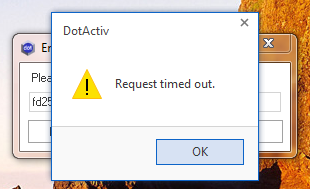This article will cover a couple of possible reasons why your DotActiv application licence may not be activating.
Please note that offline activation cannot take place with the DotActiv software as a connection to the licencing server is required.
Why You Can’t Activate Your Licence
Your Computer Can’t Access the Licensing Server
Firstly, ensure that the computer on which the licence is to be activated can access the licensing server. This can be done by checking if you can navigate to the Activ8 website.
If you can access the website but are still unable to activate your licence, the proxy settings may need to be configured to allow the application to access the licensing server.
If you open the DotActiv application and see a pop-up window saying the software is in offline mode, please read this article.
How To Fix The Problem
1. Click the ‘Proxy’ button, as seen below.
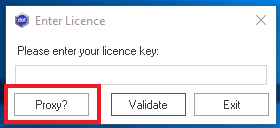
2. Configure the Proxy Settings in the dialog shown. We recommend using the setting to automatically detect any settings configured on the computer.

3. Once configured, the licence should activate successfully.
Other Reasons
The licence key you’ve entered does not exist
Double-check the licence key you entered is correct and that it is a valid license. If you don’t have the licence key, you can log a support ticket.
The licence has no user associated
The licence key has not been allocated to a user. If this happens, you can log a support ticket.
Your computer is already associated with another licence
DotActiv only allows one licence per computer. Please contact support so that they can reset the licence associated with your computer.
The licence is already being used by another user
This license is already associated with another computer. If you are facing this problem, please contact support for assistance.
Due to a Firewall set-up
This is a network security system that monitors and controls incoming and outgoing network traffic based on predetermined security rules. If you do receive the following error, please be sure to contact your IT department for assistance to allow these permissions accordingly.