The purpose of this article is to explain how you can create, add and remove indicators to a project built in Activ8 software.
What Are Indicators?
Indicators on a project plan are used to indicate the overall health of a project. Also known as project statuses, there are three indicators or traffic lights.
- Green: The project is on track
- Amber: There are some issues. It needs to be managed and closely monitored; and
- Red: There are serious issues with the project. A recovery plan required.
Using Indicators
To use these indicators, select the ‘Indicators’ tab within the project.
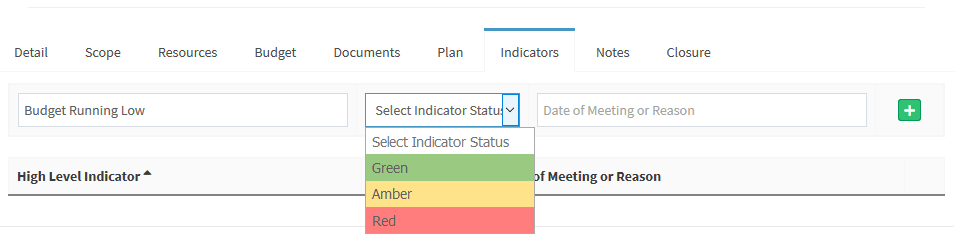
Enter the necessary details in the ‘High Level Indicator’ field, select the indicator status and give a description of what is happening.
Click on the green plus to add it to your list. Continue adding your indicators until you are satisfied that you have added all the necessary ones.
