The purpose of this article is to unpack the steps of how to change your licence key within the DotActiv software.
Should you need to move to a different DotActiv edition, you will be able to change your licence key within the DotActiv software. For example, if you have been using DotActiv Lite, but have recently purchased DotActiv Pro, then this article would be applicable to you.
Step 1: Once you have opened your DotActiv application, navigate to the ‘Help’ tab.
Step 2: Within the help tab, select the ‘About DotActiv’ button, as seen below.
Step 3: Once you have clicked on ‘About DotActiv’, you will be presented with the ‘About DotActiv’ pop-up window. Click on the ‘Change Licence’ button.
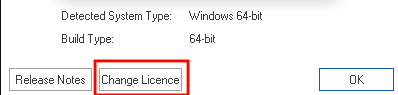
Step 4: Once you have done this, you will be presented with a new window, where you will be able to enter your new licence key.
If are running a proxy on your network connection, you can enter the details here by simply clicking on the ‘Proxy?’ button.
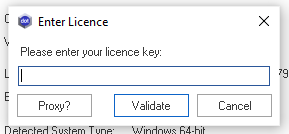
Step 5: Once you are happy, you can click on ‘Validate’.
In the case that your device is stolen or lost, it is recommended that you log a ticket for our Support Team to deactivate your DotActiv license to protect any sensitive information. The Support Team will then be able to assist in transferring your license to a different device. Should you merely want to change your device, the same protocol should be followed. Read more about how to log a ticket for our Support Team here.
Should these steps not work for you, please log a ticket for our Support Team who is always willing to assist.
