Introduction
At DotActiv, we’re constantly innovating to streamline retail operations and elevate the user experience. Our latest AI-powered model, Lola, is designed to simplify your interaction with data, making information more accessible, accurate, and actionable.
What Is Lola And What Is Her Purpose
Lola is an advanced AI assistant integrated within DotActiv’s software ecosystem, dedicated to assisting users by answering queries related to internal company data. It bridges the gap between users and their databases, providing a seamless interaction between you and your data by automating query resolutions. Whether you’re exploring sales metrics or navigating the DotActiv PowerBase, Lola is the key to unlocking insights without the need for technical expertise.
Lola’s core functionality revolves around retrieving data and answering questions from two primary sources:
- Database querying: When a user asks a question that pertains to data stored in the database, Lola constructs and runs an SQL query to retrieve the required data. This can be metrics like sales figures, product performance, or any data linked across dynamic fields.
- DotActiv PowerBase querying: For documentation-related questions, Lola pulls relevant articles or information from DotActiv PowerBase, DotActiv’s internal knowledge base, ensuring that users get quick and accurate answers about system functionality, features, or processes.
By leveraging AI, Lola translates your questions into:
- SQL queries:
Accessing data from a company’s internal databases based on user input involves retrieving information from the relevant databases. These responses will address questions related to the database, such as product performance, and sales data. To ensure comprehensive answers, include key details in your queries, such as the category, brand, time period, and other relevant specifics.
- Retrieves Relevant data:
Provide answers to questions in the correct context of which the question is being asked.
- DotActiv’s Powerbase querying
Retrieving structured information and documentation from DotActiv’s PowerBase involves addressing theory-based questions such as ‘how-to’ inquiries and other topics related to the DotActiv software. The responses will provide relevant details pertaining to your query, along with a link to the original article for further information, if needed
Even more, Lola maintains conversational context, allowing for smooth, natural dialogue that keeps track of your inquiries and follow-up questions.
Lola can be asked the following questions:
SQL queries:
- How is the chips category performing in the period January 2019 to March 2019?
- Which brand is the top-performing in the Baking Aids category based on sales at sell?
Powerbase queries:
- How to run Range Maintenance?
- How to contact DotActiv’s IT Support?
- How to cross merchandise products?
How To Go About And Navigate Lola
To start using Lola, first log in to the DotActiv software. You can access Lola by navigating to either the “Data” tab or the “Help” tab.
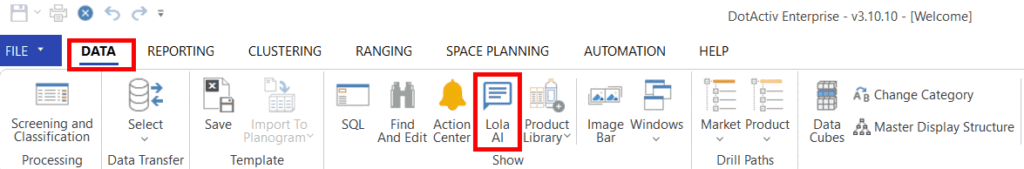
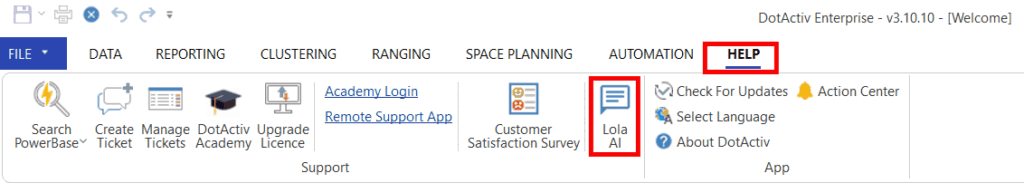
Then, click on the ‘Lola AI’ icon, which will open a pop-up on the right side of the screen. You can use this to ask questions about the database, but make sure to include specific details such as the period, applicable KPIs, brand, category, and any other relevant information to get precise answers.

You can also ask Lola questions about the DotActiv software. In response, Lola will provide an answer and include relevant articles, allowing you to read more on the topic if you have further questions.
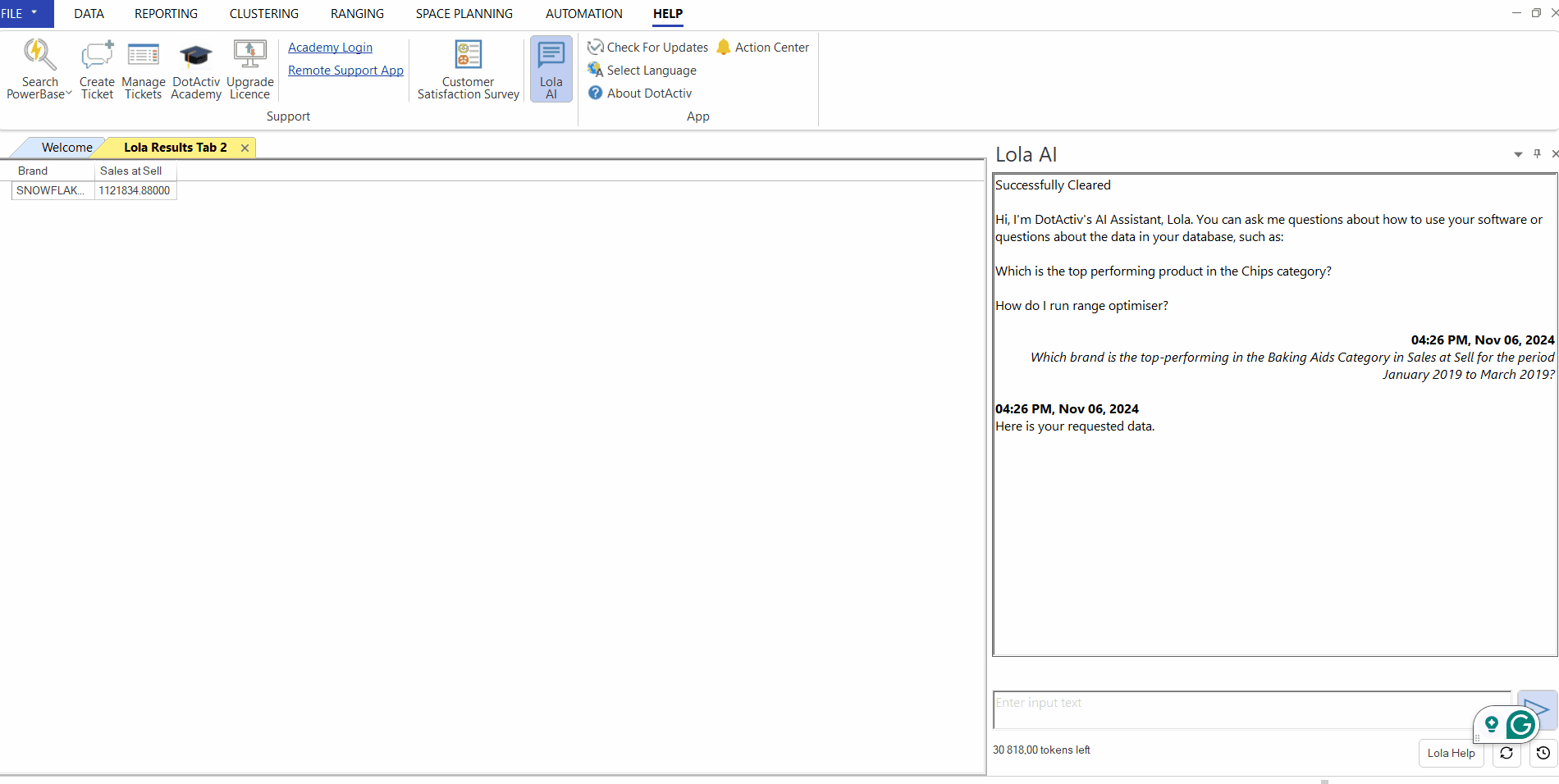
Tokens
You will receive a token limit, and for each question—whether related to PowerBase or SQL/Database—tokens will be deducted accordingly. The deduction is based on the type of question rather than the number of questions. Theory-based questions, which retrieve answers from PowerBase, will use more tokens, while SQL-related questions, which access data directly from the database, will require fewer tokens.
To minimize token usage, you can clear the chat before asking a new question, especially if it is unrelated to the previous one. This will however cause Lola to lose knowledge of the session. Another way to ensure that you manage your token usage will be to ensure when asking SQL-based questions that all the relevant information is provided before asking the questions. No matter if Lola is able to answer your questions, your tokens will be deducted for each question asked.

Once you’ve used all your tokens, you will still be able to view your chat history with Lola, but you won’t be able to ask additional questions until the following day.
Clearing and Navigating the Lola Chat History
Clearing The Lola Chat
To clear your current chat session with Lola, simply click on the circular arrows icon, which will reset the conversation. This helps reduce the number of tokens used, especially when your questions are unrelated. However, if you ever need to revisit a previous response, you can easily find it in Lola’s chat history.

Navigating And Clearing The Lola History
You can view Lola’s chat history, including conversations from previous sessions. To access the history, simply click the icon at the bottom right of the screen. From there, select the specific question you want to revisit, and the corresponding answers will populate for easy reference.

To delete any questions from your history with Lola, click on the same icon to access the chat history, select the question you wish to remove, and then press the ‘X’ at the bottom to delete it.

Learning About Lola Through Lola Help

The ‘Lola Help’ button provides a convenient way to learn more about Lola and understand token usage. By selecting the ‘Lola Help’ button, located next to the ‘Clear Conversation’ button, a pop-up will appear as shown in the images below. This pop-up offers a concise summary of the key information covered in this article.
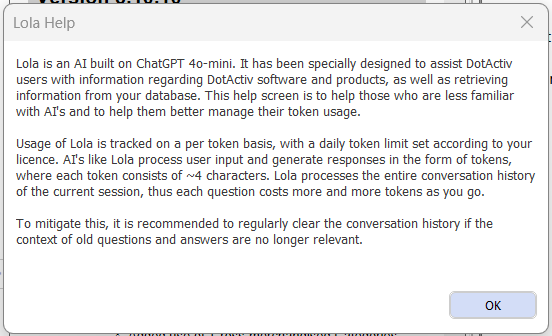
Lola’s Capabilities and Limitations
With Lola, you no longer need to sift through databases or manually execute complex SQL queries. Instead, simply ask your questions in plain language and get results quickly and accurately. This makes Lola essential for non-technical users looking for quick insights into performance metrics or internal documentation, saving valuable time and reducing reliance on technical resources.
Lola is specifically designed for internal data interaction, and it does not access external market data. Additionally, as with many AI models, maintaining conversation context over extended exchanges may require summarizing.
Conclusion
With Lola, DotActiv brings cutting-edge AI to your fingertips, transforming the way you engage with your data. It’s more than just a feature—it’s your new partner in efficient, intuitive data management.
