The purpose of this article is to provide you with a step-by-step guide to searching for open tasks in Activ8 software.
Once you have logged in to Activ8, click on the ‘Workflow’ section in the left-hand panel. From the drop-down menu, select ‘Tasks’.
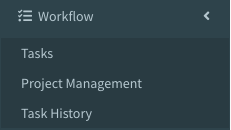
Next, use the search bar in the top left corner of the screen to search for open tasks.
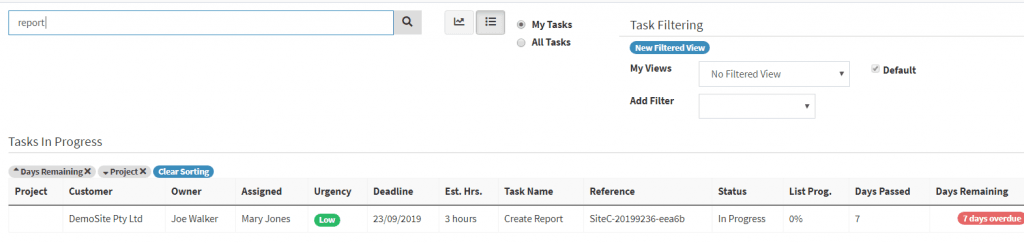
By typing in keywords from the task name, the search function will find all open tasks that match the description you provide.
Lastly, click on the task you want to see that pops up under ‘Tasks In Progress’.
