The purpose of this article is to explain how you can search the PowerBase from within the DotActiv or Activ8 software.
Finding The PowerBase In The DotActiv Software
After opening the DotActiv software, click on the ‘Help’ tab.
In the ‘Support’ section, you can find the ‘Search PowerBase’ icon.

You have two options when clicking on this icon. You can either search the PowerBase within the DotActiv software or from your browser.

Searching The PowerBase In The DotActiv Software
After clicking on the option to ‘Search in App’, PowerBase opens as a window where you can browse as you would a website page.

You can type in your search and go straight to the article that you want to read.
You can also toggle back to the DotActiv software and work alongside in a different tab. If you have a query about a certain part of the software while working, open PowerBase and search for it.
Then navigate back and use your knowledge. You can toggle between either window whenever you need to answer a question or need guidance.

Searching The PowerBase In A Browser
If you’d prefer to browse the PowerBase outside of the DotActiv application, you can select the ‘Search In Browser’ option.
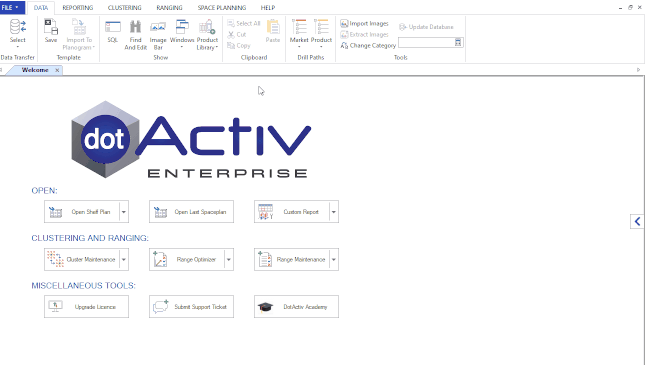
Doing so takes you out of the DotActiv software and to your default browser, be that Google Chrome, Mozilla Firefox, Internet Explorer, etc.
Finding The PowerBase In The Activ8 Software
After opening the Activ8 application, navigate to the top right corner of your screen.
You will find a ‘Search PowerBase’ button, as highlighted in the screenshot below.
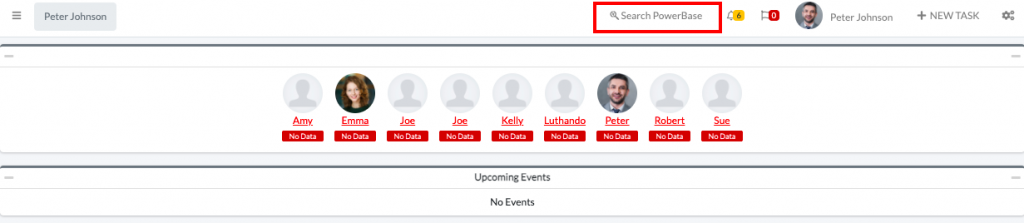
Click on the ‘Search PowerBase’ button as seen below.

A new window will open on your browser, be that Google Chrome, Mozilla Firefox, Internet Explorer, etc.
In this new window, you will find the PowerBase website homepage, as seen below.
You can now look for quick answers to any software related questions about the DotActiv software as well as the Activ8 software.
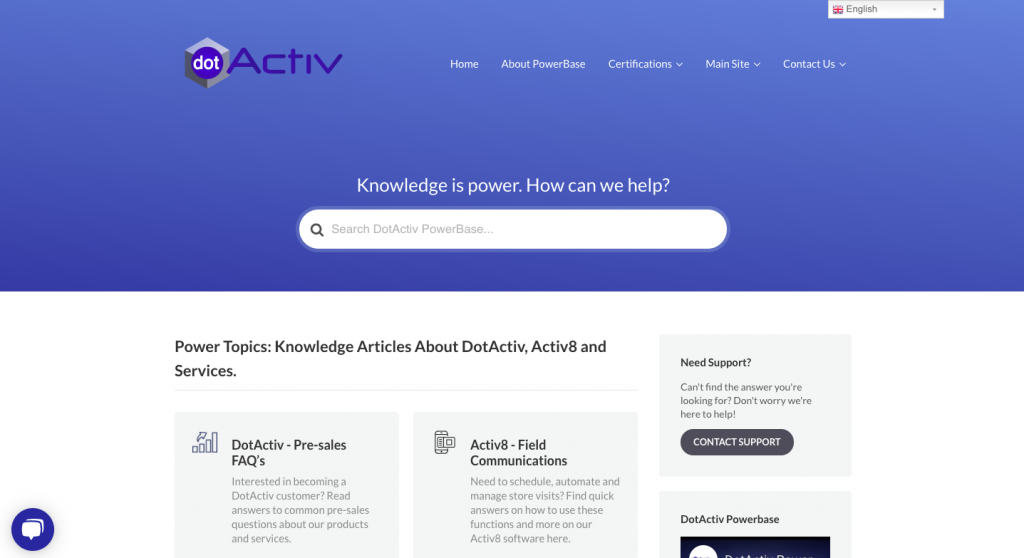
Should the above steps not work for you, please create a support ticket and the DotActiv support team will assist you in uncovering the issue.
