The purpose of this article is to provide you with a clear step-by-step process on how to import clustered gondolas data summaries into DotActiv software.
Importing Clusters Gondolas
After opening DotActiv, navigate to the ‘Space Planning’ tab and open a blank floor plan sheet by clicking on ‘New’ in the ‘Floor Planning’ section.
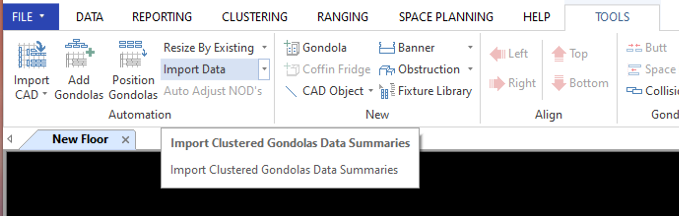
Next, ensure the ‘Tools’ tab is open and navigate to the ‘Automation’ section. Here, click on the ‘Import Data’ icon as seen above.
Clicking on the ‘Import Data’ icon opens the ‘Select Directory’ where you can select the folder that contains your planogram. You can also click on the drop-down arrow beside the icon and select the appropriate action.
Now, navigate to the ‘Reporting’ tab and click on the ‘Product’ icon in the ‘Shelf Plan’ section. This brings up the Product Report. Click ‘CTRL + F5’ to refresh for the imported data to display.

Importing clustered gondolas data summaries in DotActiv is simple and easy. Should the above steps not work for you, please create a support ticket and DotActiv support will assist you in uncovering the issue.
