The purpose of this article is to provide you with a clear step-by-step process on how to resize gondolas based on existing planograms within DotActiv software.
Resizing Gondolas
After opening a floor plan in DotActiv, ensure that you are in the ‘Tools’ tab. Once there, click on ‘Resize By Existing’ in the ‘Automation’ section. You can either click on the icon or click the drop-down arrow and select the appropriate option.
Doing so brings up a ‘Select Directory’ window. Click on the folder icon to find where you have saved your planogram. Click ‘OK’.
Click ‘OK’ again to confirm.
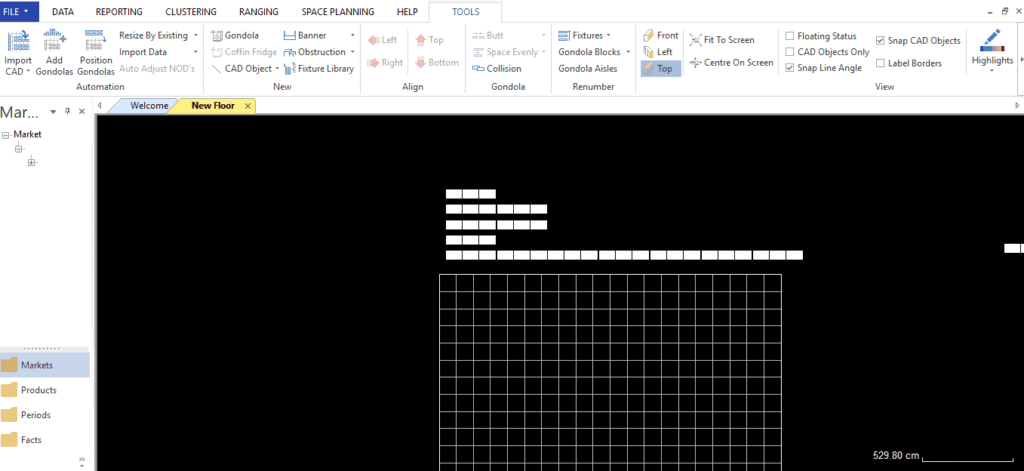
A pop window confirms that you gondolas have been resized.
Resizing gondolas based on existing planograms in DotActiv is simple and easy. Should the above steps not work for you, please create a support ticket and DotActiv support will assist you in uncovering the issue.
