The purpose of this article is to help guide you in setting up a budget for a project built in Activ8 software.
Setting Up A Budget
When there are budgets involved with your project, you can set up the cost estimates within the project plan to help you manage your project’s budget effectively.
First, create a project, by navigating to the ‘Workflow’ tab and then selecting ‘Project Management’. Select the blue ‘+ New Project’ icon.

Alternatively, you could also add a budget to a project template or to an ‘Active’ project by selecting these tabs and navigating to the ‘Budget’ tab.
Please note that only project managers and owners will have access to this tab in order to make the necessary adjustments.
To start creating your budget, select the ‘Budget’ tab within a project. Next, enter the necessary details and click on the green plus to make a list.
Your budgeting options or categories include:
- Equipment
- General
- Labour
- Materials
- Travel
Once you have selected your ‘Category’ and completed the other fields you can select the green + icon to add this to your budget list.
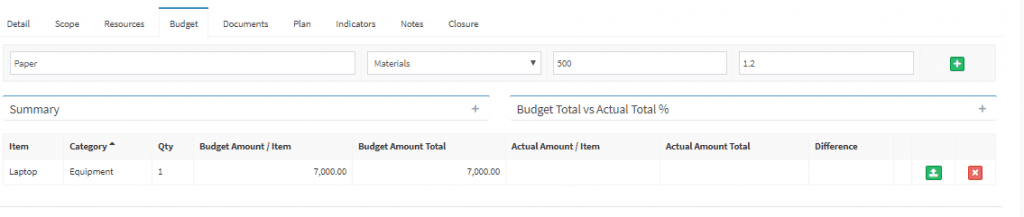
You can also link your ‘Resources’ tab (People or Equipment) to your Budget tab and it will automatically add this to your budget ‘Summary’ and ‘Budget Estimate’.
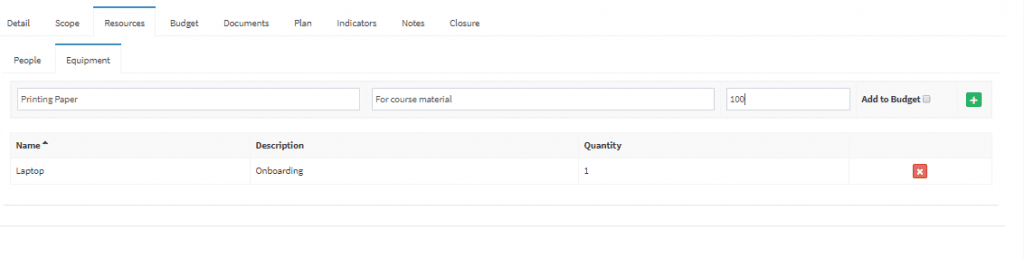
Once you have added all your budget items, you can continue to update these costs throughout the duration of the project. You can also update the costs to see what your initial forecasted costs were versus your actual costs incurred.
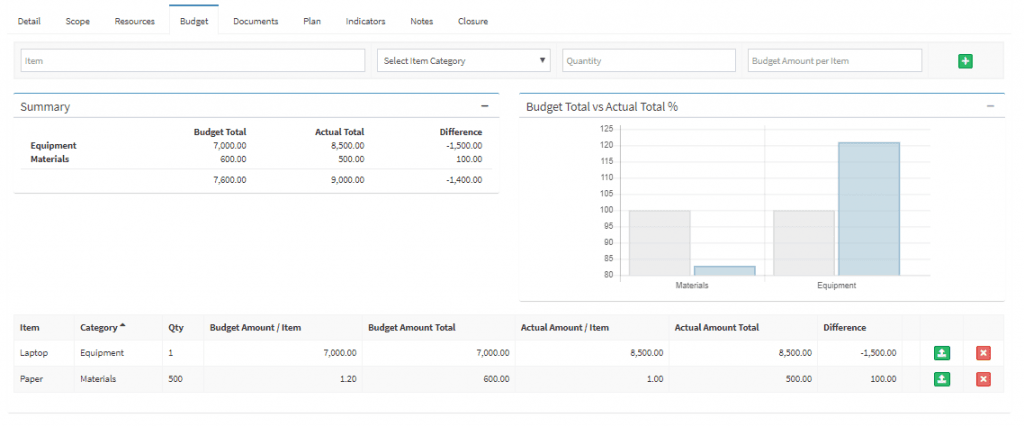
Now you are ready to track the budget of your project and keep track of the overall costs incurred throughout the duration of the project.
