The purpose of this article is to explain how you can switch between different editions of DotActiv software.
Once you have downloaded and installed DotActiv software, you won’t have to reinstall it again when you upgrade or downgrade your software edition. That means that you will never need to replace the software install file.
It is also worth noting that your license key will remain the same when you switch to a different software edition. We will change the software edition linked to your license key on our side.
Upgrading From DotActiv Free to DotActiv Lite, Pro or Enterprise
If you are currently using DotActiv Free and would like to switch to a paid edition of DotActiv, you can do so by accessing the ‘Upgrade License’ icon in the ‘Help’ tab of your software. This will direct you to our online store where you can upgrade to a monthly subscription of a software edition of your choice.
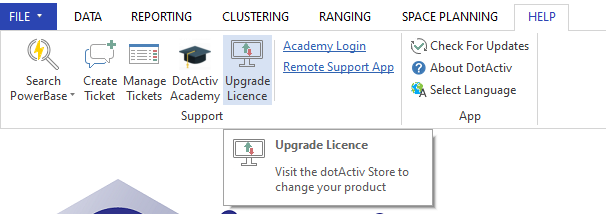
If you would like to upgrade from DotActiv Lite to an annual or long- term payment model, please contact a DotActiv sales consultant as you will have to be billed individually.
Once your software has been updated, close and reopen DotActiv and your software will update to the new version.
We will be sending you more information about your onboarding so be sure to check your inbox for this.
Switching Your Monthly License
If you are currently using DotActiv Lite or Pro and would like to switch to a different software edition, the steps are similar as described above. Click on the ‘Upgrade License’ icon in the software.
Select the software edition that you would like to switch to. Once you have selected your new software edition and your payment has gone through, you will simply need to close and reopen your software. Your software will automatically update to your new version of DotActiv.
If you have switched from DotActiv Lite to Pro or Enterprise, your data integration process can now start. Check your inbox for more information. Please note that it may take some time for this email to be delivered as we process your software switch.
Switching To An Annual License
If you’d like to upgrade your DotActiv subscription to an annual, please contact your DotActiv sales consultant as we would need to invoice you individually based on the number of licenses and payment structure of your choice.
Should any of the above steps not work for you, please create a support ticket and DotActiv support will assist you in uncovering the issue.
Troubleshooting
If you experience an error when attempting to switch between the different DotActiv software editions, it might be because you’ve used two separate email addresses when downloading the different editions of the software.
Please take note that your license key is linked to the email address that you provided.
This license key is used to activate the software on your device. You can switch to another edition of DotActiv at any time, using the same email address, however, if you wish to change the email address associated with your account, please contact our Customer Success team for assistance.
