This article will explain the steps involved in getting started with a free trial of DotActiv. It covers the process of subscribing through DotActiv’s online store and the terms and conditions of the free trial.
To get started with a free trial, visit our online store here. You will then need to determine which license edition you would like to start and navigate to that software edition’s page by following the steps explained in this article.
Selecting a License Option
If you decided to subscribe to DotActiv Enterprise, you would first have to navigate to the DotActiv Enterprise page from the online store then select “Try Enterprise Free” as seen below.
You will then be asked to indicate how many users you would like to use the software as illustrated below. Each user will get access to a free trial.
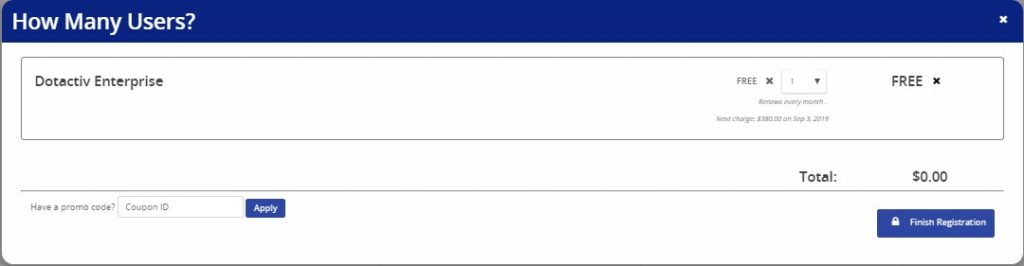
Once you select “Finish Registration” you will be taken to a secure payment portal where you will be asked to insert your payment details as seen below.

Please note that you will only be billed once you free 14-day trial has ended.
Once you have saved your payment details, you will receive an email with a download link to the software as well as your unique license key. When you open the software, you will be prompted to validate your license key.
From the date that you validate your license key, your 14-day free trial will begin. Once your 14-day free trial has ended, your monthly billing will commence.
It’s important to note that you will also get sent an email with a link to DotActiv Academy where you can create your Academy login details. You can use DotActiv Academy to learn how all our software functions work.
Changing or Cancelling a Subscription
If you would like to cancel your subscription or change your payment details, you can do so by visiting your FastSpring account and navigating to “Subscriptions” as seen below.

You will have full control over your online subscription. The 14-day free trial is easily installed and can provide you with the perfect platform to evaluate DotActiv’s license editions.
If the above steps did not work for you, please contact DotActiv Support and they will help you resolve the issue.
