This article will explain how DotActiv’s 24-hour support service works. It will also provide you with a step-by-step guide on how to log a support ticket directly within the DotActiv software as well as Activ8.
At DotActiv, our support team is available 24 hours a day, from Monday (01:00 AM) to Friday (23:59 PM) South African time (GMT+2). We strive to make the support process as quick and easy as possible.
We have implemented an automated support ticket system directly within the software, which assigns your support task to an available customer success consultant.
Logging a Support Ticket
To log a support ticket simply locate the ‘Help’ tab. Within this tab click on ‘Create Ticket’ as illustrated below.
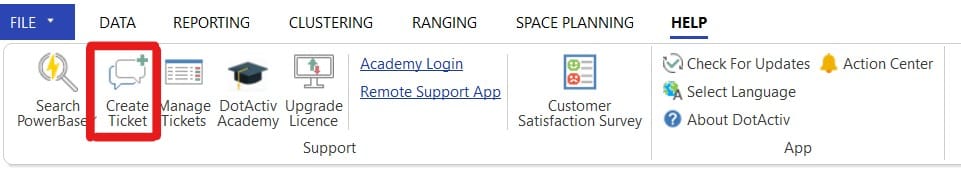
Include the Task Name, Task Type and Task Description as required in the pop-up window as seen in the image below. You will also be provided with the option of attaching files that could assist us in solving your problem.
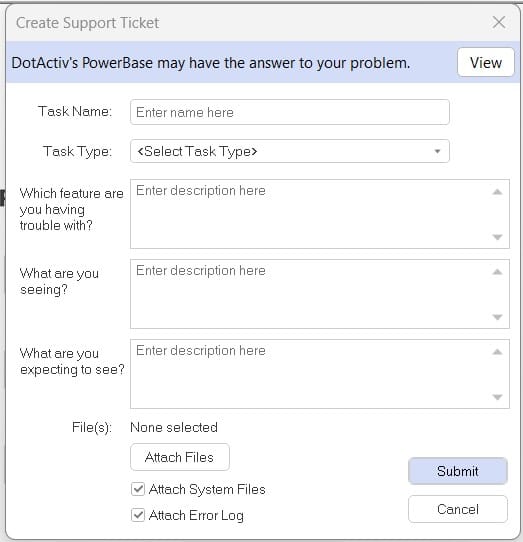
Managing a Support Ticket
As seen below, tickets can be managed by clicking on the ‘Manage Tickets’ icon. This will take you to a dashboard where all your support tickets can be accessed.
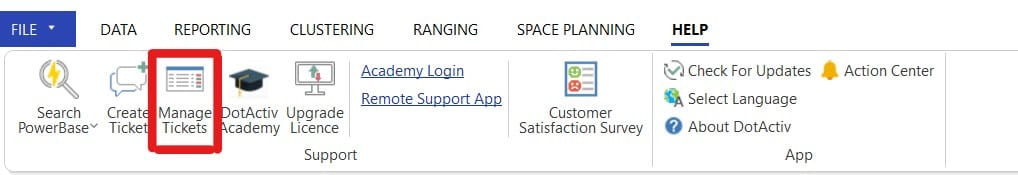
Once a support ticket has been logged, you will receive an automated email notifying you that the task has been created and DotActiv will get back to you as soon as possible.
The assigned customer success consultant will analyse the task and respond accordingly.
In some cases, steps will be given to resolve the issue from your side. If further assistance is necessary, a Team Viewer session can be scheduled, which allows one of our customer success consultants to access your desktop to offer online support.
The customer success consultant will attempt to replicate the issue that you are experiencing to understand the problem you are facing and provide appropriate support.
Once the issue has been resolved, the assigned customer success consultant will provide detailed feedback on the logged task and the ticket will be marked as complete.
Logging A Support Ticket In Activ8
To log a support ticket in Activ8, you would need to create a new task.
After opening Activ8, navigate to ‘Activ8 Support’ in the left-hand panel and select ‘Log a Bug/Feature’ from the drop-down menu.
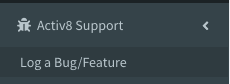
Next, click on the ‘+New Support Ticket’ button.
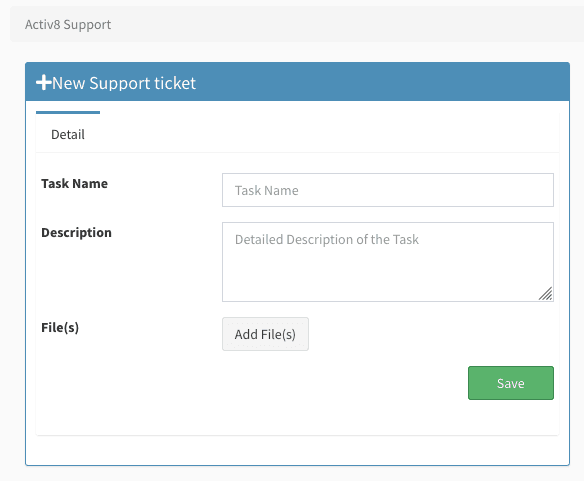
In the window that appears (seen above) you must input all the information that you can. Once you’ve added all the necessary information, click on ‘Save’.
A support ticket will be assigned to a DotActiv customer success consultant who will respond accordingly.
