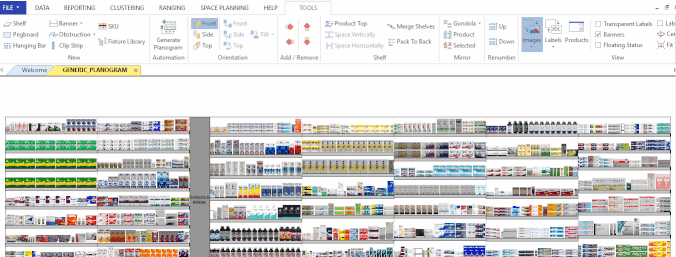The purpose of this article is to help guide you on how to move shelves to the back of the gondola when working in DotActiv software.
Moving Shelves
Firstly, select the shelves that you want this action to be applied to by holding in the ‘Control’ button and clicking on the selected shelves.

Next, navigate to the ‘Tools’ tab and click on the ‘Pack to back’ icon in the ‘Shelf’ section. The shelves will then move to the back of the gondola as seen in the GIF below.