This article will provide you with you a clear step-by-step process on how to manage an existing support ticket within DotActiv software.
Managing A Support Ticket
- Open DotActiv and navigate to the ‘Help’ tab.
- Select ‘Manage Tickets’ in the ribbon. Doing so takes you to a new window where you can scroll through your logged support tickets.
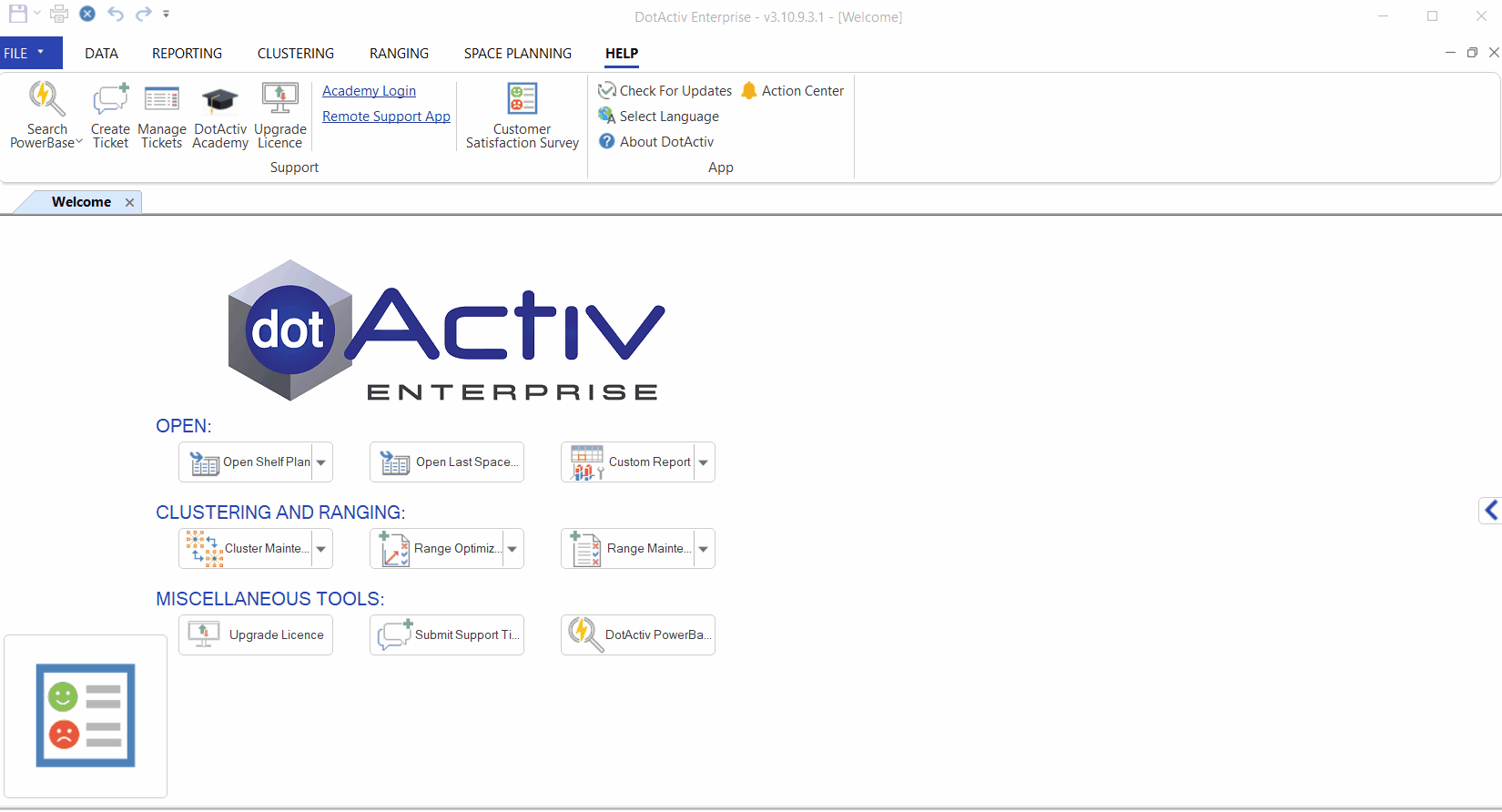
What You Can Do After Logging A Ticket
In the window that appears you will be able to:
- Check the status of an open ticket;
- View checklist items;
- Change deadlines;
- View ticket history; and
- View or make comments on the support ticket
You can also read more about the support response time in this article here.
Managing support tickets within DotActiv is simple and convenient. If for some reason the above steps do not work for you, please contact our support team directly via telephone or email.
