The purpose of this article is to outline how to refresh individual planograms on a floor plan in DotActiv software.
Refreshing Individual Planograms
To refresh individual planograms, you will need to have an existing floor plan that has planograms thereon.
These planograms are mapped to a file path as seen in the image. This is where DotActiv reads the planogram information from.
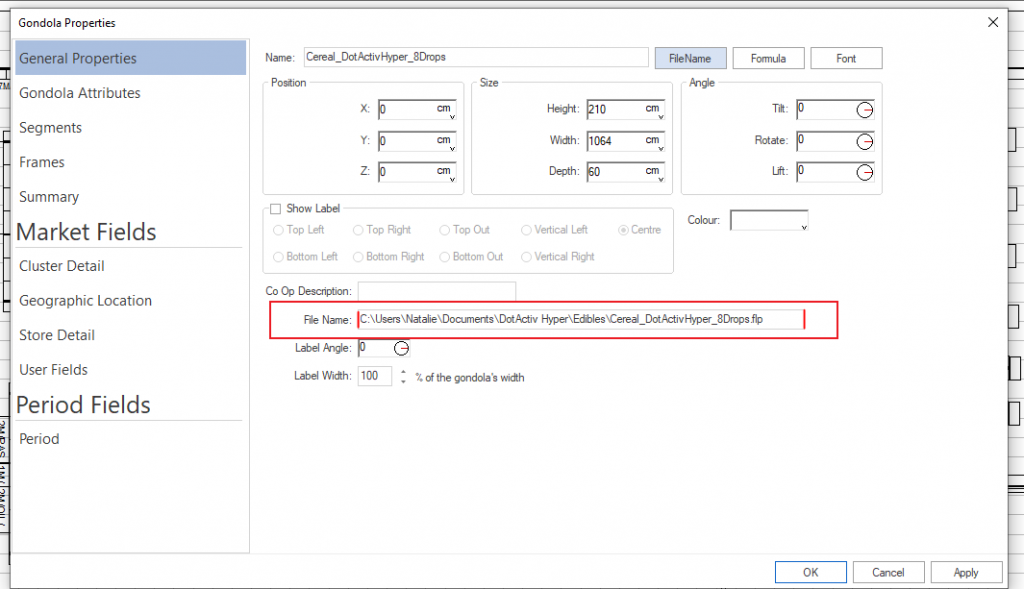
To update the planogram, open the planogram and make any necessary changes.
Once the changes are made, go ahead and open the floor plan. On opening the floor plan, you will be prompted with a window that reads:
‘Do you want to update the floor with all related fixtures?’
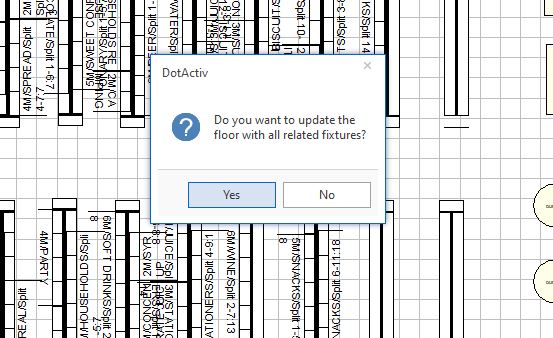
If you select ‘Yes’, the floor plan will be updated with the new planogram. Please keep in mind that the reason for this is because the file path has remained the same.
Should you have selected ‘No’, you can go to the ‘Tools’ section found on the floor plan tab.
Here you will see a function – ‘Refresh Floor Plan’. Once clicked, it will bring up the same dialog box asking: ‘Do you want to update the floor with all related fixtures?’
Select ‘yes to update with the new planogram.
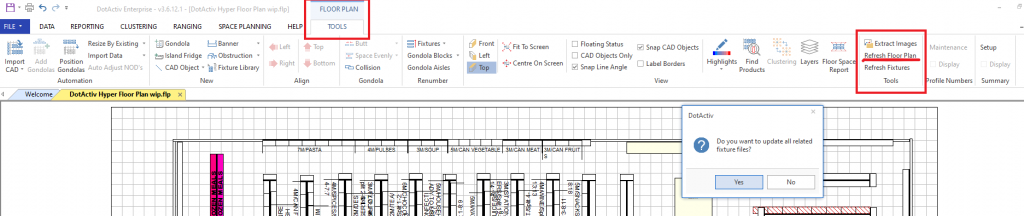
Should you have any further difficulty, please contact the support team by creating a ticket.
