The purpose of this article is to explain how you can reorder your gondola segments while working in DotActiv software.
Reordering Gondola Segments
With your planogram open, right-click anywhere on the gondola. Doing so opens a context menu where you can select ‘Reorder Segments’.
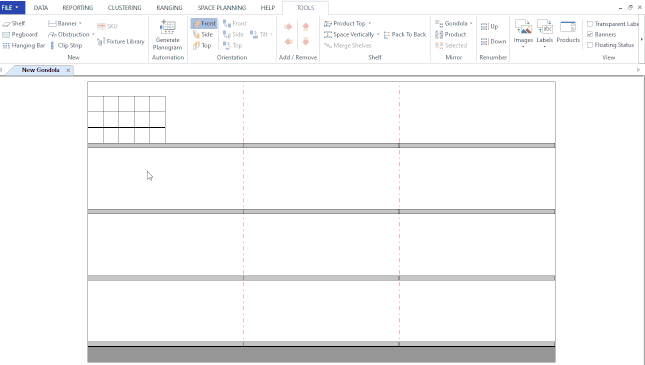
As seen above, after selecting the option to reorder your segments, you’ll find each segment numbered.
From here, you can drag your segments across your gondola and drop them in the order that you want.

Please note that the actual numbering of your gondola segments remain the same.
Once you are happy with the order of your segments, right-click to deselect the function and begin working on your planogram.
Should the above steps not work for you, please create a support ticket and DotActiv support will assist you in uncovering the issue.
