The purpose of this article is to show you how to log into and out of Activ8. We also explain how you can retrieve your account if you’ve lost your password.
Logging into Activ8
First, navigate to the appropriate webpage. While the base is ‘https://activ8.dotactiv.com/’ we will add your company name after the ‘/’.
For example, https://activ8.dotactiv.com/[yourcompanyname]
After doing so, the following page will load where you can enter your details.
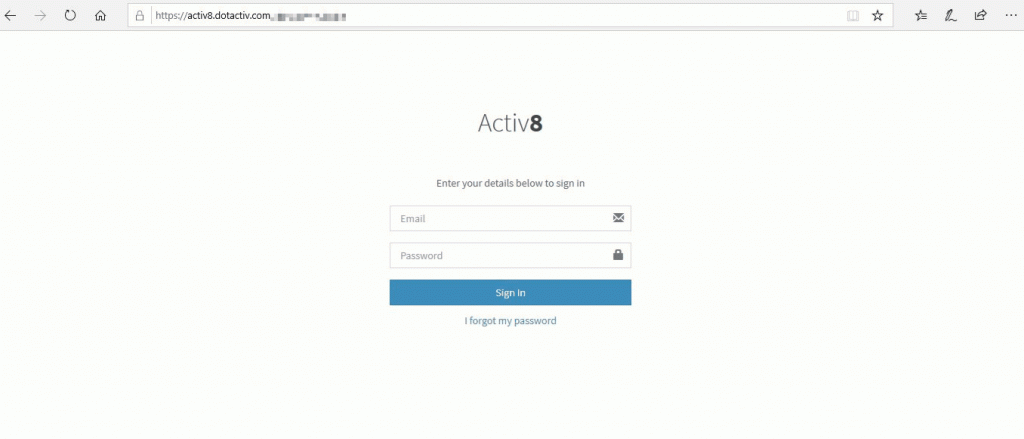
Type in your work email address and password.
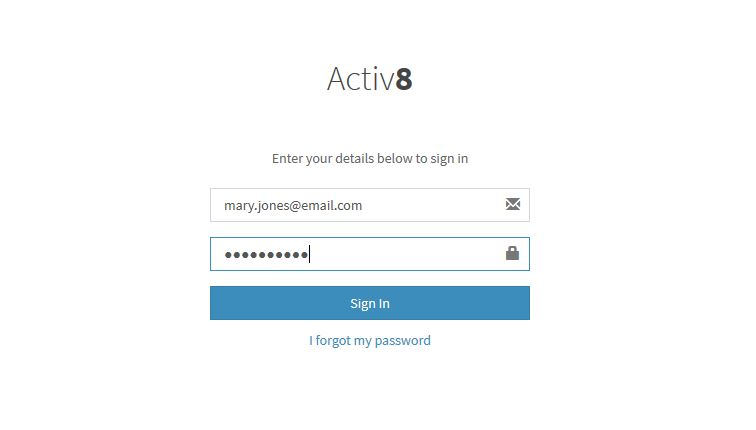
Unable To Log Into Activ8
If you are unable to log into Activ8 using your prescribed username and password provided to you by DotActiv, click on the ‘I Forgot My Password’ link under the ‘Sign In’ button.
Doing so takes you to another page asking you to input your email address and reset your password.
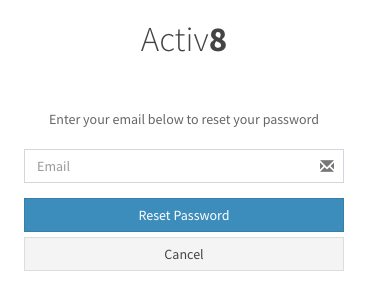
We will then send you an email with a link asking you to reset your password. The generated link lasts 24 hours.
Logging Out Of Activ8
To log out of Activ8, go to the tab at the top of the Activ8 webpage that displays your name.
Click on it and then select the ‘Sign Out’ button.
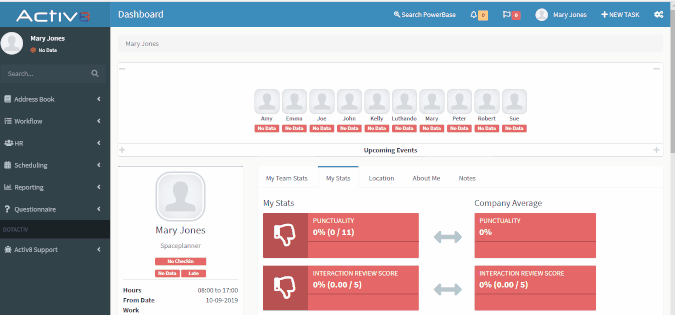
If the above does not work for you, you can log a support ticket for our support team on the DotActiv software as explained in this article linked here. Alternatively, please contact our support team if you do not have the DotActiv software.
