This article will provide clarity on useful and easy ways for you to validate your data prior to the integration process.
Reviewing Data Prior To Importing
DotActiv follows a simple process when reviewing your data prior to being imported into the database. This includes an integration check script, which validates a few things.
Integration check script
- No duplicate data in the sales and stock tables based on StoreID, ProductID and Period,
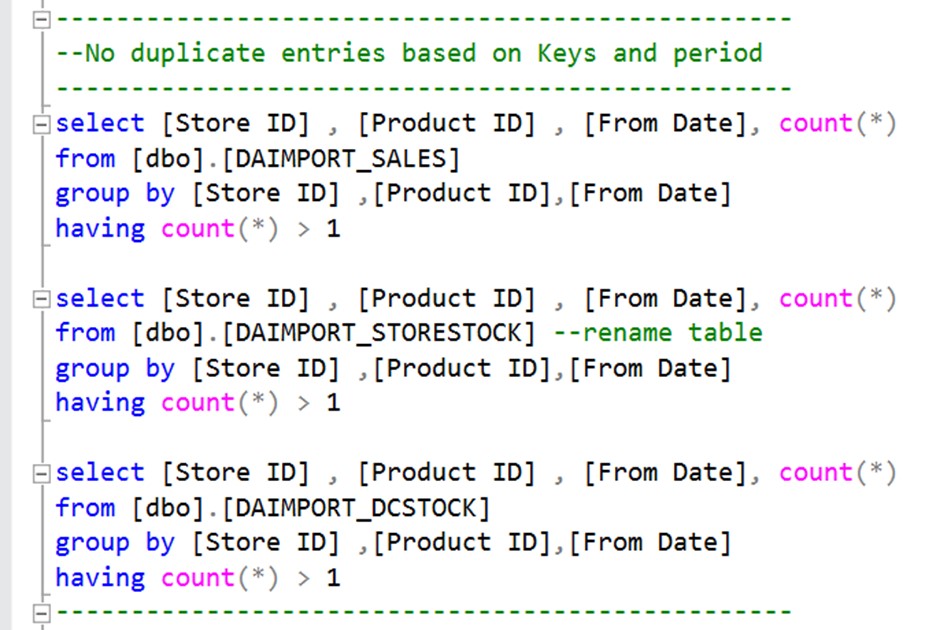
- Ensure that there are no blank StoreID and ProductID in Fact tables,
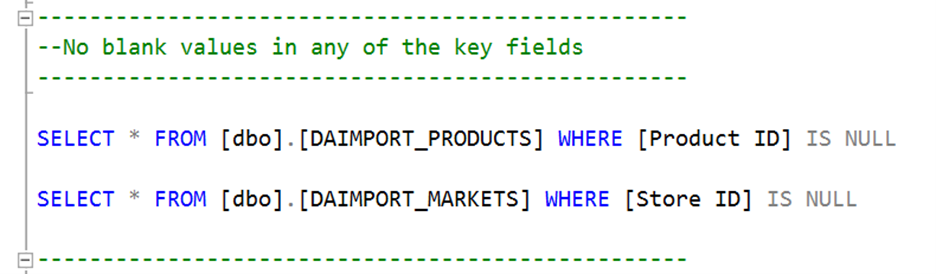
- Check that there are no missing stores and Products based on Fact information received,

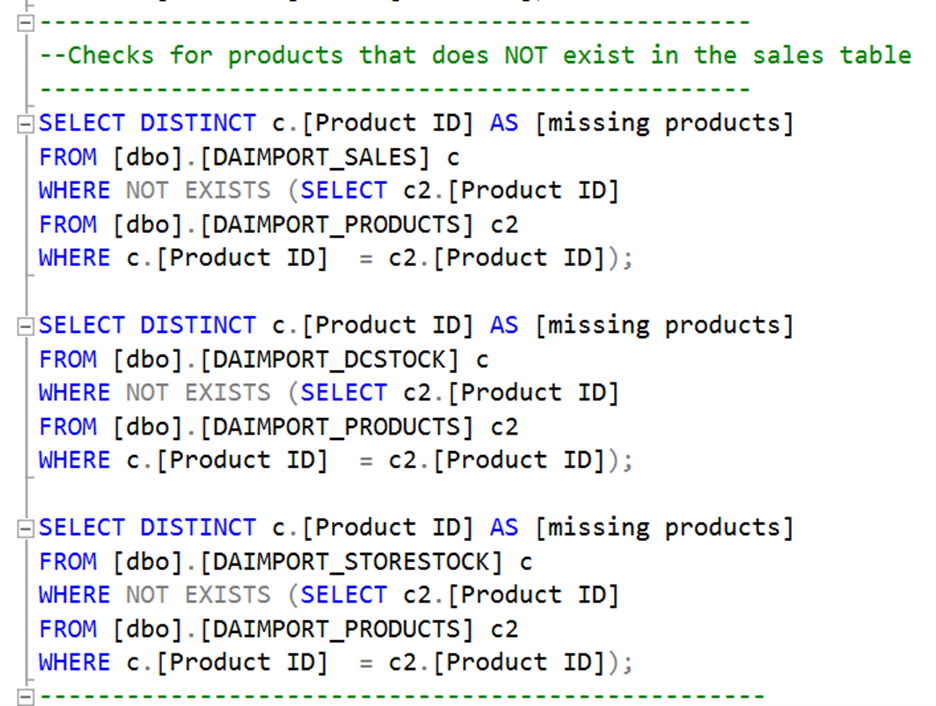
- Ensuring that there are consistent Periods across the Fact tables and that all Periods are consistent, and
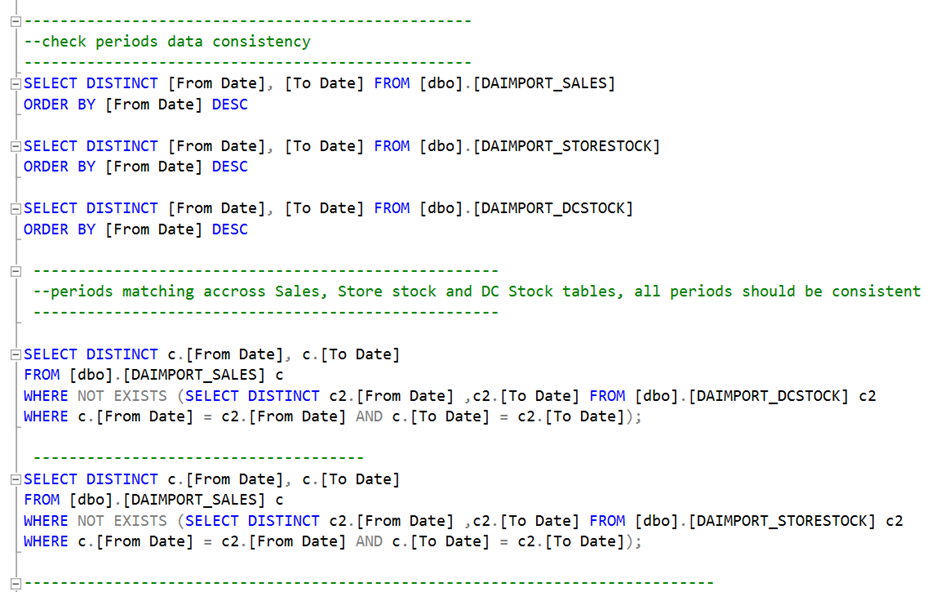
- Ensuring that there are no funny characters i.e commas, double quotations, etc.
Ensuring that your data is clean and prepped correctly ensures data consistency and efficiency throughout your business.
Please note that DotActiv does not work with every ERP system on the market as there are too many.
That does not mean that you cannot use DotActiv. You simply need to extract the data from your ERP system to a CSV or Excel file. Next, import it to the database on DotActiv via the ‘CSV to Database’ option.
You can also import your data via SQL into your staging tables.
Validating Data On Your SQL Server
Once you have imported your data into your SQL server, you can use the ‘Sum’ command to validate your sales data. Doing so allows you to see if your imported data reflects in your staging tables.
Below is an example of a ‘Sum’ command you can run to select all your sales values and display it by date.
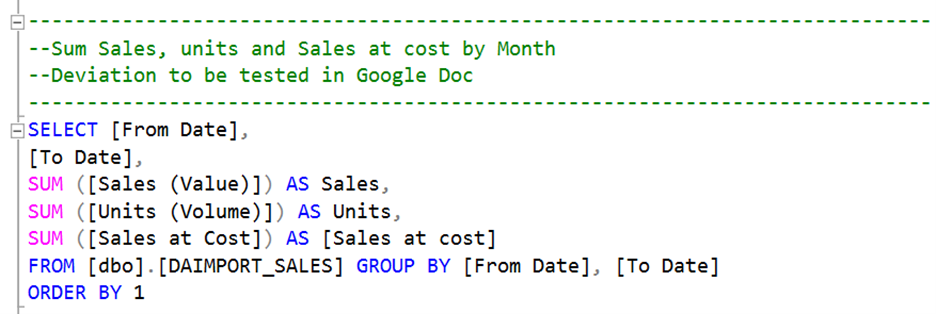
Validating Data Via DotActiv
Once you have validated your data on your SQL server, it’s a good idea to validate it via a data cube built and run in DotActiv.
Read this article to learn how to set up a data cube.
When creating a data cube for validations, you only need to include the most important fields such as ‘Sales’, ‘Units’ and ‘Period’.
Please note to properly maintain a database, you must keep your data neat. It is of utmost importance to ensure your data is either in sets of monthly data or weekly data. It can and should only be in either weekly or monthly format.
Once you have run the data cube, the information in your cube should reflect the data on your SQL server.
Should the above steps not work for you, please create a support ticket and DotActiv support will assist you in uncovering the issue.
