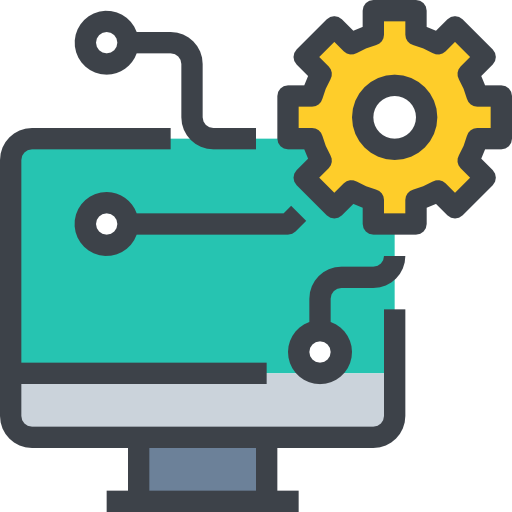
Purpose
When working on a new category it is strongly suggested that you run the cluster and assortment Initializer. Using the Initializer should be approached with caution though, as the key principle of the Initializer is to override existing data on the database to evaluate all the store’s information from scratch ensuring the most appropriate cluster and assortment recommendation is made when starting from a clean slate. The purpose of this article, therefore, is to clarify when to use the Initializer versus when to use the Optimizer in creating this new planogram.
Initializer Vs Optimizer
What is the difference?
At a high level, the Initializer is a fantastic function within the software designed to look at all the information gathered for a particular category in the database and identify patterns and preferences at the customer level to aid in suggesting which stores should be grouped based on customer shopping decisions. This function is crucial for a client who does not know where to start concerning clustering certain stores based on shopper preferences. Also, the Initializer is useful for determining a range and the variations thereof to create sufficient planograms with enough linkage distance difference to make clustering valuable and efficient.
On the other hand, the clustering and assortment Optimizer is predominantly used in reviews where an existing cluster needs to be relooked at and a range reassessed to ensure that the cluster and range designated to a store is still appropriate. However, in some instances, cluster and range Optimizer can also be used for a new client, cluster, or planogram. If the client already has an idea of what they want or currently has a cluster and assortment already assigned to stores but not necessarily designated through the DotActiv software. For instance, if the client already has clusters and ranges in their environment, but they have not opted to utilize DotActiv software to optimise their existing clusters, then cluster and range Optimizer would be the ideal approach.
It is also important to take note of the fact that the Initializer is one function for both Clustering and Ranging, whereas there is an Optimizer function for Clustering separate from the Optimizer function for Ranging. So in essence it means that when you run the Initializer, you will be wiping all existing clusters and ranges at the same time and cannot choose to exclude one or the other.
Which option do I choose?
As you can see cluster and range Optimizer has dual functionality for both new and review planograms. So which do I use for a new client or cluster? First, determine whether your client has a pre-existing cluster and range within their environment and/or on the software. Next, determine whether they are set on their cluster and assortment decisions or whether they are open to suggestions.
- Once you have established that the client has an existing cluster and range and are open to suggestions you can use the Optimizer and analyze the software’s algorithmically calculated recommendations.
- If the client has already established a range and cluster grouping but feels hesitant about exploring the software’s suggestions, you can still utilize the Optimizer function as the sole option. In this case, you have the ability to manually override the software by preventing it from updating the suggested clusters and ranges in the database.
- If however, the client has existing clusters and ranges but wants to change them or they have no idea where to start and do not have an existing cluster and range, the Initializer will be your quickest and most powerful option.
Use the flow diagram below to assist with deciding which approach to use:
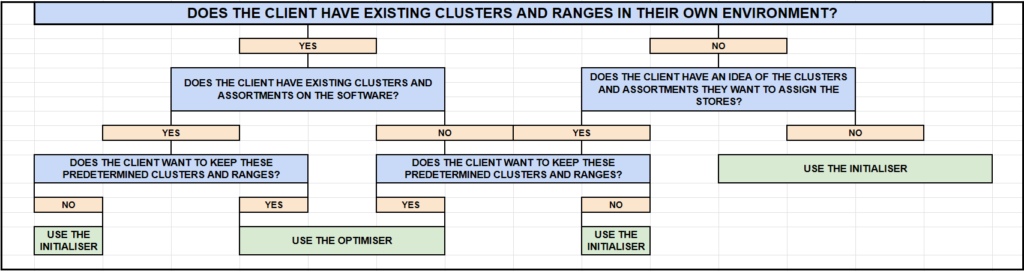
What are some of the benefits of each option?
- The Initializer can make detailed and accurate cluster and assortment suggestions purely based on customer shopping patterns and preferences.
- The Initializer is a great starting point for clients and planners who do not have an idea of how to group certain categories, LSMs, demographics, brands etc.
- The Optimizer is great for narrowing down and optimizing the number of groupings suggested.
- The Optimizer allows you to choose between manual intervention or algorithmically calculated options. For instance, if you receive the suggested clusters and ranges from the software and your client does not want to choose those groupings, they can manually intervene by not updating the database with the proposed clusters and ranges. Alternatively, if they are very happy with the suggestions or would like to explore them more, then the planner can keep the algorithmically calculated results and update the database. This option allows for more customisation than the Initializer.
What are some of the drawbacks of each option?
- The Initializer function needs to start from a clean slate, thus when using this option, if you already had designated clusters and ranges applied to stores on the software, the Initializer will wipe these groupings and assign a new proposed grouping based on the customer preferences analysis as seen below
- The Initializer does not allow for a targeted number of clusters and assortments. For example, it can create 5 or 15 clusters for a single category, it all depends on the disparity in shopper spending evaluated.
- The Optimizer is only able to optimise existing clusters and ranges but can make a recommendation based on proposed groupings when the client already has clusters and assortments established in their environment.
Conclusion
In conclusion, the option you choose is determined by the clusters and ranges that are already populated on the database and the client’s desire to either keep the given groupings or explore alternative designations. As long as the client has an idea of the clusters and ranges they want, or they already have pre-existing groupings on the software and they want to keep these pairings or only optimise on them, then you will use the Optimizer.
Whether data exists on the software or not, if the client is open to completely reevaluating the data and exploring the proposed clusters and assortments from the software analysis, then you will use the Initializer option.
Regardless of which option you choose to proceed with, always make a backup of the data, clusters, ranges, and stores as they are. Therefore, if anything happens, you will at least have a backup of your data.
