The purpose of this article is to explain the functions and different pricing options available in each edition of the DotActiv software to ensure that you can understand the capabilities of each.
DotActiv Lite, Pro and Enterprise all come standard with access to the DotActiv Academy, live one-on-one training sessions and 24-hour technical support. Let’s unpack the software functions available in each edition of the software.
DotActiv Lite
This edition of the DotActiv software is recommended for beginners, smaller entities, or those on a tighter budget. DotActiv Lite requires manual data importing and you will have access to planogram generation and planogram reporting.
Let’s look at what that means:
Planogram Generation
This allows you to manually build out your planograms by creating gondolas and adding fixtures according to the exact dimensions of your fixtures in-store, and placing your items in the desired position on the gondola.
The customisable fixture types available include shelves, cassettes, hanging bars, clip strips, and pegboards. You can create a new gondola under the ‘Space Planning’ tab as seen in the GIF below.
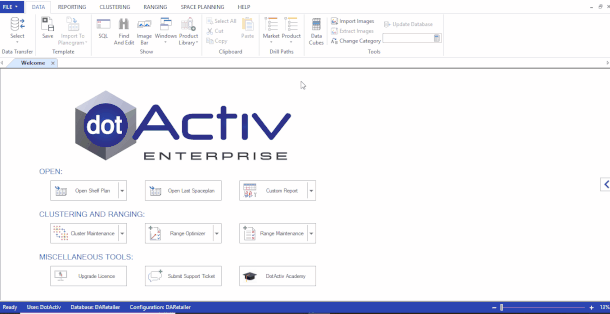
Planogram Reporting
This includes the Product, Fixture, Shelf, Plano, Stretch, Split Plano and Shelf, Plano and Shelf, Changes, and Plano Performance reports. You can also create custom graphs for a visual planogram report on attributes of your choice.
This function allows you to draw reports on your planogram to indicate where improvements can be made or it can be saved as a PDF to be shared with the relevant persons within your organisation.
These reports can be accessed under the ‘Reporting’ tab in your software as seen below:

DotActiv Pro
This edition of the DotActiv software is recommended for retailers and suppliers who require an integrated database. DotActiv Pro includes all of the functions available in DotActiv Lite, as explained above, but also includes the following:
Advanced Retail Analytics
This allows you to build your own custom dashboards and report on any attributes that you require so that you and your team can fully understand your retail space. See the image below on where to access these reporting tools.

Database Integration
An integrated database allows you to have a seamless flow of data to and from your software, saving you time and improving your accuracy. Our technical support team delivers this database integration service.
Once set up, data importing and exporting is automated and changes can be made easily.
Cluster Maintenance
The Cluster Maintenance tool is used to create and maintain your clusters and can be found under the ‘Clustering’ tab in your DotActiv Pro software.
Clustering allows you to group your categories together based on certain criteria to offer an assortment that caters to the needs of that group’s target market.
Assortment Maintenance
Assortment planning is a vital step in optimising your shelf space because it ensures that you are offering the correct mix of items in each product category to satisfy the wants and needs of your shoppers.
With DotActiv Pro you can inherit your current assortments manually. This involves manually creating your product assortments. You can learn more about the importance of assortment planning for your stores here. You can then run your range using range maintenance.
DotActiv Enterprise
This edition of our software is our all in one category management solution. It includes all of the aforementioned functions but also has additional functions such as:
Store Clustering
The Cluster and Assortment Initializer uses a grouping process to create category-based clusters that group stores together that have sold the same product range. This is based on sales data and therefore ensures that clusters are based on factual data rather than subjective knowledge. This helps you quickly get clusters setup, after this, you can make use of Cluster Maintenance.
The Cluster Maintenance tool is used to create and maintain your clusters and can be found under the ‘Clustering’ tab in your DotActiv Enterprise software.
Once your clusters have been set up per product category, the Range Optimizer will assist you in creating a range for each category cluster.
Assortment Planning
DotActiv Enterprise allows you to optimise your product offering to satisfy the specific needs of your target market. This is achieved using the Range Optimizer tool found under the ‘Ranging’ tab.
You can plan your assortment in the DotActiv Enterprise software by making use of the Range Optimizer function which allows you to create a range for each cluster by applying rules to templates to create a range plan for a product category. This means that each range plan will consist of different templates depending on the subcategory and the rules that apply for each.
This tool uses Rules, Templates, and Plans. Rules are pre set up calculations that rank your products based on specific attributes to address the needs of your customers.
You can then run your range using range maintenance.
Floor Planning
A data-driven floor plan is a visual representation of how you have placed your product categories in store. This function allows you to determine the space that should be allocated to each category by considering the sales contribution for each category in the store.
This tool allows you to build out new floor plans, import existing .DXF files, and analyse them using the highlights function. The floor planning tool can be accessed under the ‘Space Planning’ tab, as seen below.

The Different Pricing Options For The DotActiv Software
At DotActiv, you have different pricing options that you can select from that suits your business needs. You can choose to pay monthly or annually when purchasing any edition of the DotActiv software.
The DotActiv software rates are as follows:
- DotActiv Lite is $80 per month and $800 if you subscribe annually.
- DotActiv Pro is $200 per month and $2000 if you subscribe annually.
- DotActiv Enterprise is $400 per month and $4500 if you subscribe annually.
Monthly Payment Option
When selecting the monthly payment option, you have the benefit of managing your subscription through FastSpring. This means that you can upgrade or cancel your subscription at any time.
Annual Payment Option
When subscribing to an annual license of the DotActiv software, we include complimentary category management services. This is based on the edition that you select.
When opting for an annual license of DotActiv Lite or Pro, you will also receive a complementary implementable planogram for a product category of your choice. You will also have access to an Account Advisor who will work with you to ensure that you reach your objectives.
When you purchase an annual license of DotActiv Enterprise, you will also have an account advisor allocated to you as well as complementary cluster optimization, assortment optimization and an implementable planogram for a product category of your choice.
If you have any questions about which edition of the DotActiv software is right for you, please contact your sales consultant to assist.
