The purpose of this article is to explain how you can log a software bug or request a new feature from within Activ8 software. You can also use this feature to log a support ticket.
Logging A Bug Or Feature
After opening Activ8, navigate to ‘Activ8 Support’ in the left-hand panel.
From the drop-down menu, select ‘Log a Bug/Feature’.
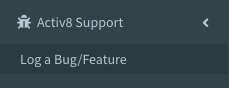
Once in the ‘Tasks’ window, select ‘New Task’ from the Activ8 ribbon. In the ‘New Task’ window, add all the necessary details.
Clicking on ‘Log a Bug/Feature’ takes you to a ‘Tasks’ webpage where you can click on the following button:

Clicking on the above button opens the below window where you can include all the necessary information.
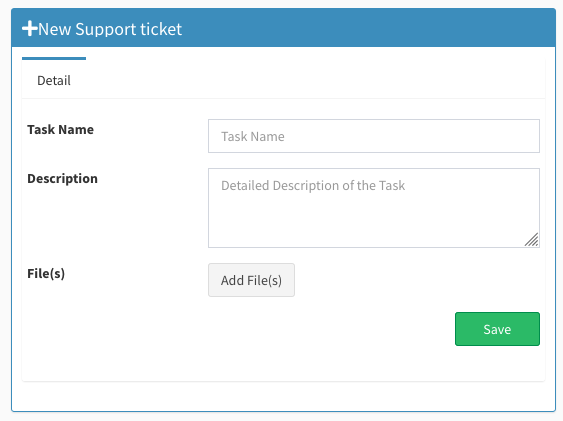
Once you have filled in all the information, click ‘Save’.
You can also use this feature to create a support ticket.
Your saved support ticket will go to one of our customer success consultants who will respond as soon as possible.
