The purpose of this article is to explain how to work with shelf notches while building a planogram using DotActiv software.
What Are Shelf Notches?
In the retail environment, there are various fixture types. To help explain notches, we’re going to look at the following fixture example:
The long white vertical ‘strips’ at the end of the gondola (seen below) are ‘standards’, and they have notches in them that you’d use to hook in shelf supports. They are also known as shelf brackets.

Standards allow you to move shelves up or down on the gondola without changing the rest of the gondola.
Notches are the small slots that you can use to position or secure shelves. The main purpose of notches is to ensure the movability of shelves when necessary.
Working With Shelf Notches
With DotActiv open, ensure you are in the ‘Space Planning’ tab. Create a gondola by clicking on ‘New Gondola’ and include all the dimensions you require.
For the below example, we have used the standard DotActiv fixture dimensions. We have, however, made the shelves 4.5cm rather than 3cm.
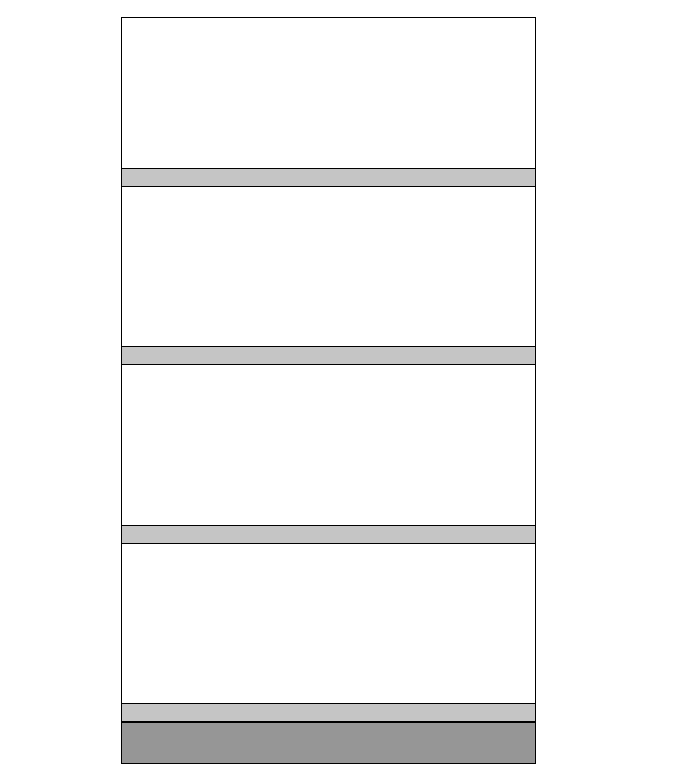
Next, right-click on the gondola to open the ‘Gondola Properties’ window. Alternatively, double-click on the gondola to open the same window.
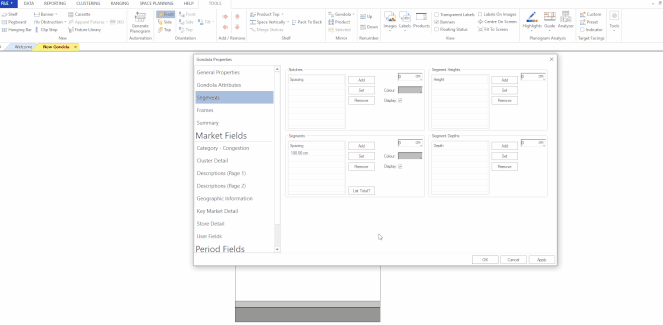
In the ‘Gondola Properties’ window, find ‘Segments’ in the left-hand side of the window to open the below window:

In the ‘Segment’ section, there is an area where you can easily set you notches.
It is important to know the distance between your notches. For example, your notches might be 4.5cm apart. You can add in cm/mm or m of the spacing and select ‘Add’. You will then click on ‘Apply’ and then ‘Close’.
You also have the option to display the notches and change the colour to make it more visible.
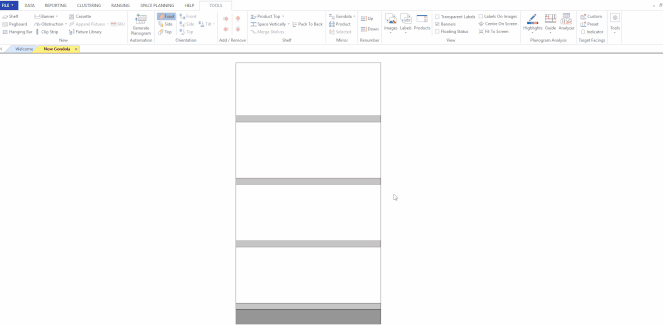
After you have set the notches, you are required to move the shelves to fit the notches where needed. For example, if the first shelf has to be at notch 8, you have to move it and place it on that notch.
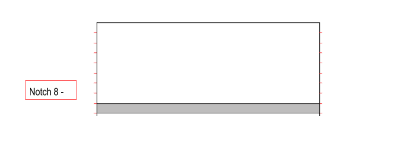
It is important to note that notches don’t take the shelf base into consideration. For example, if your base is set at 10cm and your notches are at 4.5cm, the notches will begin from the bottom of the gondola. Not necessarily from the base.
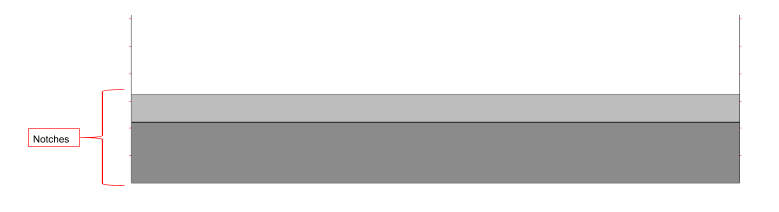
Should the above steps not work for you, please create a support ticket and DotActiv support will assist you in uncovering the issue.
