The purpose of this article is to discuss the common issues relating to opening the DotActiv Software. This article will list the issues and steps to take to solve them.
If you are using the DotActiv Software, but it is not opening or working properly, it might be due to one of the following common issues:
Invalid License Key
You might not be able to open the DotActiv Software due to your license key being invalid. Please double-check the license key that we have sent you. If your license key is invalid, please contact IT Support or Sales.
License Expired
If your license has expired, you will not be able to open the DotActiv Software. You can contact Sales for a renewal.
No Database Connection
Please note you require a reliable internet connection to have uninterrupted access to DotActiv Software. You will receive the below error when you have limited to no internet connection:
Please note that the minimum required speed is 25 Mbps upload and download (for basic functionality) and recommended speed is 40 Mbps or higher upload and download (for full functionality).

If you are unable to open the DotActiv Software, you might not be connected to a database. This can be caused by cutting or copying system folders rather than extracting them properly within the provided path C:\Program Files\DotActiv\CatMan.
The SQL Server should always be online, if you are shelf-hosting please ensure a connection is established. You can also check that the Database Connection/IP and login credentials are valid when connecting to the DotActiv Software which will ensure SQL Server Authentication transpires. Please see the image below.
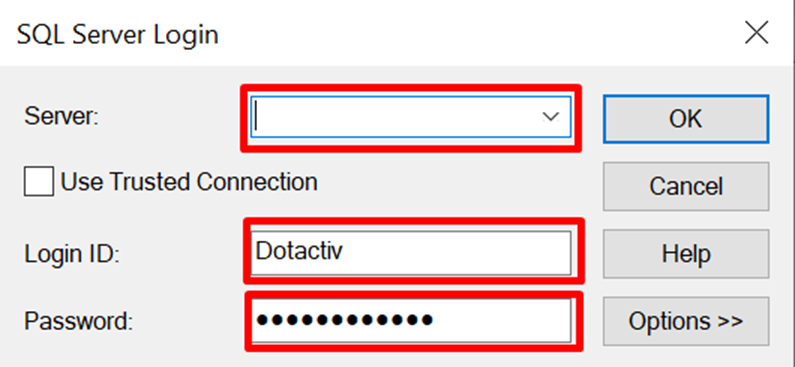
The DotActiv Software Is Not Opening At All
If the DotActiv Software is not opening at all, you can try restarting the computer. If the problem persists, please contact IT Support.
Unable to open ‘Manage Tickets’ In The DotActiv Software
If you are unable to open ‘Manage Tickets’ by navigating to the ‘Help’ tab in the DotActiv Software, you need to clear your Internet browser history/cache.
Working in Offline mode
This may occur when the DotActiv Software is not speaking to the DotActiv licensing server. This can be caused by no internet connection or a proxy that might be set up on your internet line. Please see the example image below of offline mode warning:
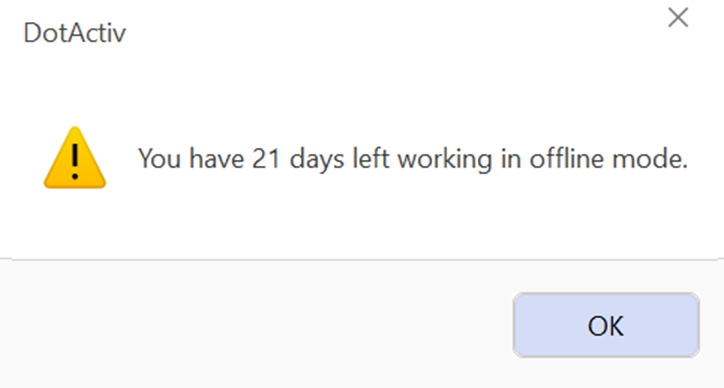
Working in offline mode only lasts up to 30 days and it is extremely important to note that when the warning goes past the expiry date, the DotActiv Software will no longer allow you access. You are able to just reinsert your active/valid license key to resolve the issue by navigating to the ‘Help’ tab and selecting ‘About DotActiv’, thereafter ‘Change Licence’. Please see the image below. If the problem persists, please contact IT Support.
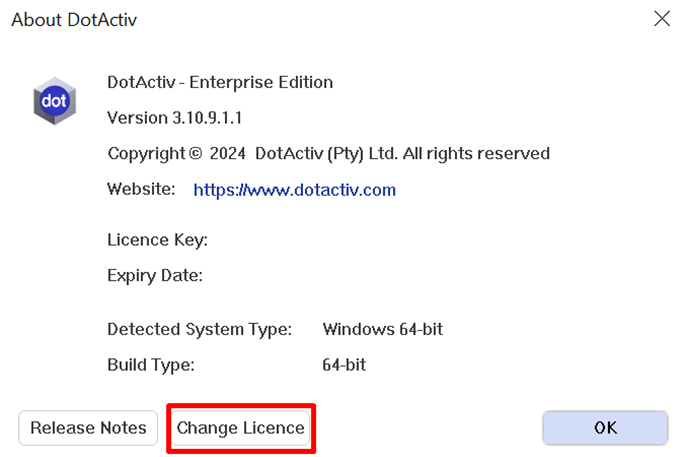
Unable to update to the latest version
If you are unable to update the DotActiv Software to the latest version, you can open the software using no database connection (image below) and then check for the update by accessing the ‘Help’ tab and selecting ‘Check For Updates’.
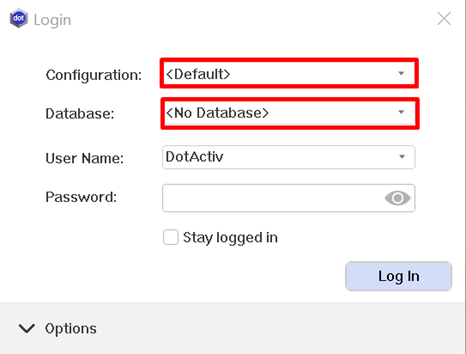
If you have followed all the steps above and find that your DotActiv Software is still not opening, please contact the DotActiv Customer Success team who is always ready to help. DotActiv support will assist you in uncovering the issue.
